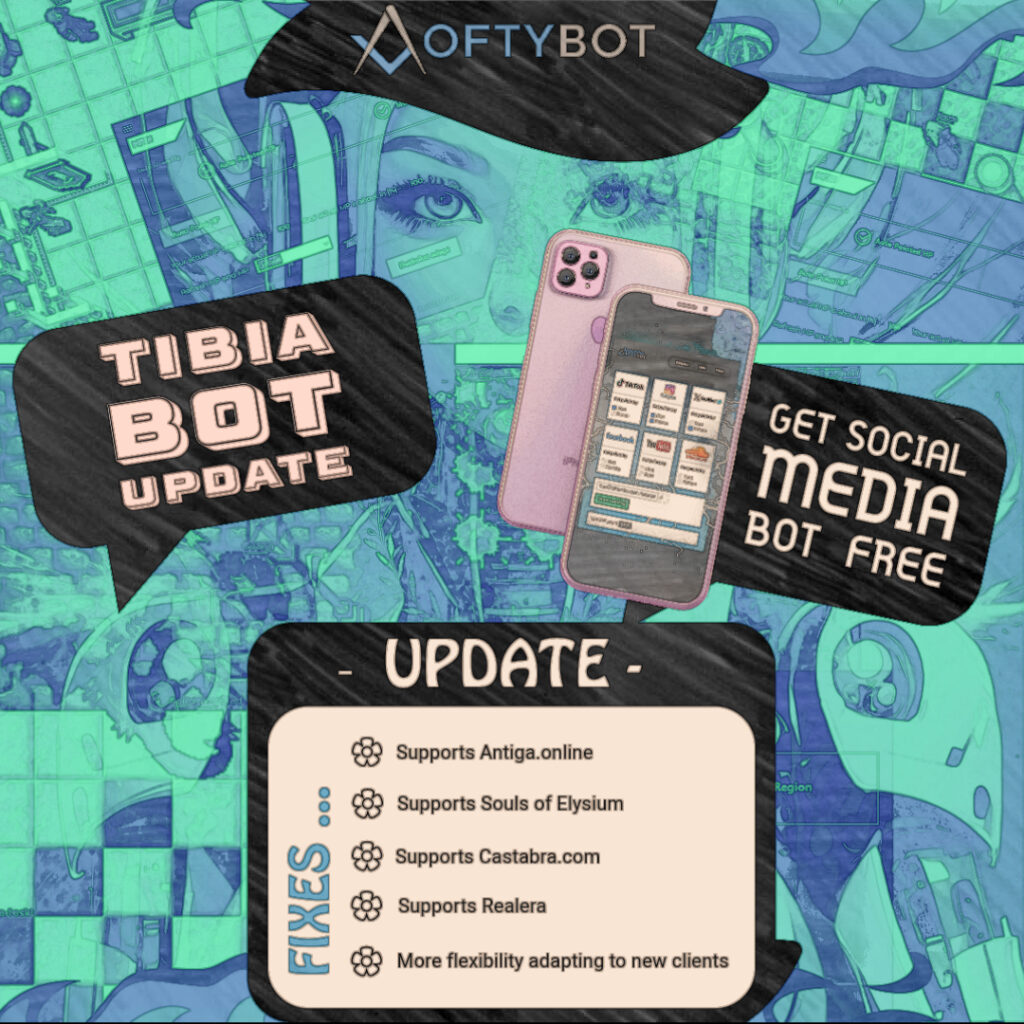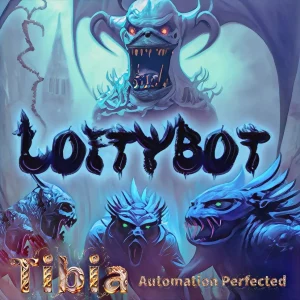LoftyBot Update Bot Tibia
2.7.0 Version
Added support to new OTS and clients:
– Checked Giveria.com its still working (some people reported it didnt work. Remember to set up client like in help image)
– Soul of Elysium better support with detecting client
– Support DBVictory to new client
– Support Realera to new client
Fixes:
– Fixed problem with freezing when using Nostalrius OTS
– Not detecting some clients like new DBVictory
Improved:
Added readme file with help on first run (content below):
Read if you first time using bot
1. If the (icon) loftybot.exe program has disappeared or cannot be run, check your antivirus.
– Having basic Windows protection: press Windows + S and type firewall or protection. Check your protection and quarantine history and see if LoftyBot.exe is there. If so, restore it. In the protection options, you can also turn off protection completely or add a program to exceptions.
– Having another type of antivirus program installed on computer You have to make similar steps like described above. Go into your antivirus and check for founded potential threats, delete LoftyBot from quarantine and add to exceptions if needed.
–
2. If you have a problem – I dont see client. Check the video tutorial on the website to see if you have the minimap set on the right side, hp and mana bar below it, eq, battlelist and bp open below them. You can also check it in the bot in the settings – help section.
3. If the problem still occurs, check if you have it set to 100% https://lofty-tibiabot.com/Thread-I- don-t-see-Client-and-HP-bar-fix
4. Don’t know which OTS to choose from the menu – choose client. Click instead of the given name OTS – auto detect.
5. Hold the mouse cursor over a given function or press the button in the bot – a description of the function and how to use it will appear.
————————————-
Notice:
Auto adapt battlelist is a flexible function to make it compatible LoftyBot to works on all OTS.
Click auto adapt battlelist function if attacker is not attacking properly.
Download LoftyBot link:
Download restricted
Please Buy to see the links